Detect settings menu – Autotracking
Detect settings menu – Autotracking
🎫 En: https://aka-md.com/
🎫 Ru: http://akamd.ru/
Department Export
Email: akadetector@yandex.ru
WhatsApp: +79037991510
Russian version of the channel: https://www.youtube.com/channel/UCnNwCSCDE4kgq6LibYcY9AQ
Detect settings menu – Autotracking.
Еnter the mode of its adjustment.
It can be as Off and the device, after performing the balance, will strictly keep this parameter at the level that you performed manually, or it will be conforming to changes in soil when the speeds 1,2 and 3, 4, 5, 6 are turned on.
The higher the autotracking speed, the more often the device will analyze the soil and perform a small autotracking in order to exclude phantom signals from changing soil.
The more often your soil changes and the device starts to cause phantom signals, the higher the autotracking speed I recommend.
Do not be afraid to use it, it works when changing the soil up to 3 degrees.
That is, on the metal trash, where there are constant signals of targets, it turns itself off.
Until you reach clean soil, this parameter will not work and autotracking will not occur.
Therefore, do not be afraid that on the littered area it will be able to adjust to iron or non-ferrous objects, which are in large quantities in the ground: this will not happen.
Do not be afraid to use this parameter: it greatly facilitates the work on the so-called variable soils, where the phase of the soil changes with each step.
Источник
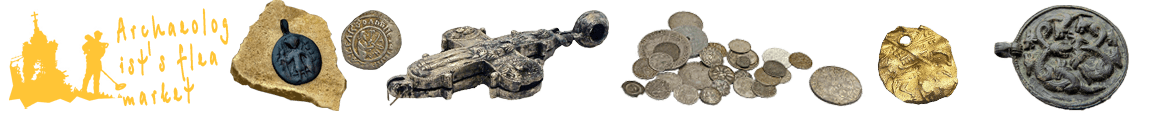
 Detect settings menu – Autotracking
Detect settings menu – Autotracking