Display Signum MFD
Display Signum MFD
🎫 En: https://aka-md.com/
🎫 Ru: http://akamd.ru/
Department Export
Email: akadetector@yandex.ru
WhatsApp: +79037991510
Russian version of the channel: https://www.youtube.com/channel/UCnNwCSCDE4kgq6LibYcY9AQ
Display Signum MFD
After the first time you switch the device on with factory defaults you will see three numbers on the screen. The first one indicates the ST level. The second one is the RT sensitivity level and the volume level. To adjust these settings, you just need to move this little frame to a corresponding number, and then change the level using plus and minus buttons.
To use plus and minus button,for example, for switching to economy mode or to turbo mode or to use the S-algorithm, you need to get these numbers off the screen. To do so just move the frame to, for example, ST and then press the ST button again, and the number is gone. Press the RT button. The number is gone. Press the volume button. The number is gone. Now we can use plus and minus buttons for switching S-algorithm on and off, or for switching on or off, like now, or on again the economy or turbo mode. In other words, to adjust the coil current. In case we need to adjust ST, RT or volume settings again, we just need to press the ST button, and the corresponding setting value will appear. Now you can adjust it. Making the device more sensitive or less sensitive. You can do just the same with RT and volume.
Источник
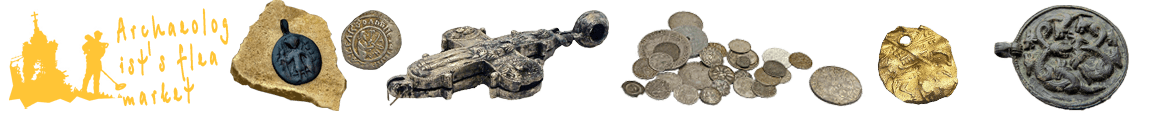
 Display Signum MFD
Display Signum MFD