Language selection on the Signum MFD device
Language selection on the Signum MFD device
🎫 En: https://aka-md.com/
🎫 Ru: http://akamd.ru/
Department Export
Email: akadetector@yandex.ru
WhatsApp: +79037991510
Russian version of the channel: https://www.youtube.com/channel/UCnNwCSCDE4kgq6LibYcY9AQ
Language selection on the Signum MFD device
To choose the interface language, and the options available are russian and english, we need to turn the device on while holding down the pinpointer / accept button. Press and hold the button. Then turn the device on. Now we can choose one of the languages. English. Or Russian. And then we need to press the pinpointer / accept button once more. The language is set.
Источник
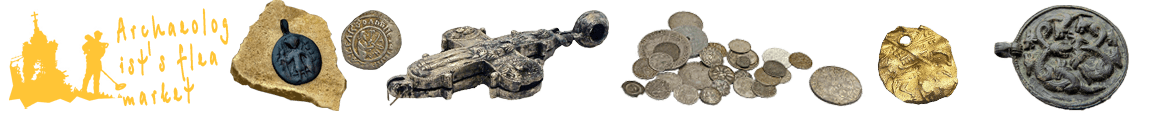
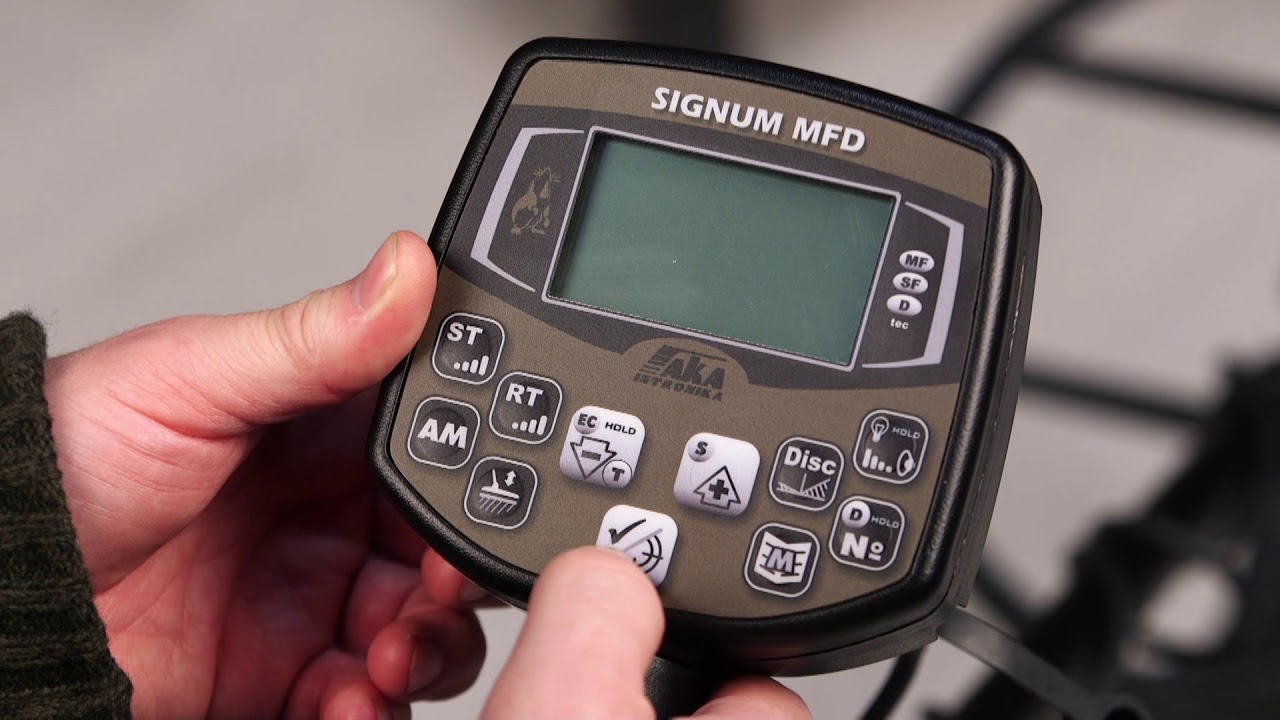 Language selection on the Signum MFD device
Language selection on the Signum MFD device