Opening the Minelab Go-Find 40: what’s inside. Photo
My new Minelab Go-Find 40 is disassembled! But this is not the end, it’s just the beginning. As anticipated – no one bolt or metal component inside. See the photo report.
I only needed a screwdriver and 5 minutes. There is nothing the matter with the detector – disassembled for modification. I want to make a new, real Go-Find 40+ ))








To be continued! It will be really interesting.
All about the Minelab Go-Find 40 is collected here (news, tests, comparisons with other devices, different reviews and opinions). Plus, on Knowledgebase pages there is additional information you should know before buying the Minelab Go-Find 40. The experience of others will help you save your time and money. Happy hunting to everyone!
WATCHING NOW 
Nokta Impact – here it comes! NEW 2017 (video, PRICE) +

The new metal detectors Nokta FINDX and FINDX PRO

A hunter found… a metal detector!

Nokta SimplEX detector (price $299). NEW 2019

List of countries where metal detecting is allowed/banned

Searchcoil problems. What should be checked through the list
Posted in Repair, Reviews | detectors repair, Minelab, Minelab Go-Find 40, Minelab Go-Find test, photo review, teardown
9 Responses to Opening the Minelab Go-Find 40: what’s inside. Photo
Содержание статьи:
Leave a Reply Cancel reply
Your email address will not be published.
Comment *
Email *
Select an image for your comment (GIF, PNG, JPG, JPEG):
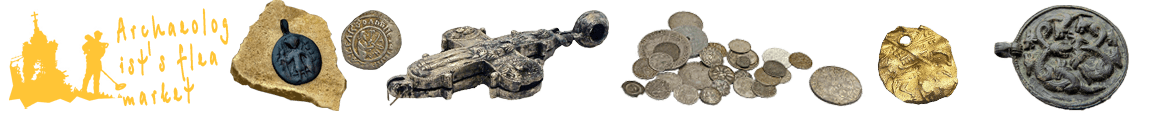
Can’t wait. I think adding a adapter to the coil so a new coil can be added might help this little guy out. I have one myself and things have been going though my head on moding 🙂 Good luck
Reply
Or even a app for your phone that had a vdi read out. That would be amazing.
Reply
Reply
Hi mdhunter.
I got the tiger coil and the go find 60.
How to make the wiring for both.
Many Thanks.
Reply
Te funciona y cu?l es la bobina yo no la encuentro..
Reply
hello, sorry you know if this coil is compatible with go-find 66, it also works in Go-Find series thanks ..
Reply
Tmmmy go find60 goes off when I turn it on after 4 seconds and turns of again. Was,after heavy rain but detector was not exposed
Reply
Pleas, can you add video ? – how take apart Go-Find
Im not able take apart
Reply
If you just put your nail under the mother board and use some strength.
Sliely bcs short control cable
Reply