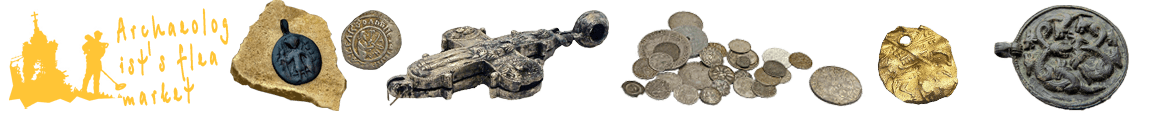Wireless headphones from Makro Racer 2 fit Nokta Impact! (and news about the update!)
Did you know that wireless headphones from Macro Racer are suitable for the Nokta Impact metal detector? The life hack is simple, if you have headphones from Macro Racer 2, then just take them and connect them without the module from Racer 2 directly to the Nokta Impact metal detector, selecting channels by pressing buttons on the headphones.

The box itself with headphones from Macro.

The photo in the box shows the wireless module for the Macro Racer 2 metal detector (in the center) and the headphones themselves.

The headphones, by the way, are very comfortable and work via WiFi, which means the sound transmission speed and quality are excellent! What is the downside of all FM/AM modules and even Bluetooth? The weak transmission speed of the response and the lack of transmission with a short sound signal (for example, from a weak deep signal). Naturally, wired headphones with a 100 Ohm impedance are the best option, but wires often get in the way on the road, so I tried different headphone options (I already threw some of them in the trash & various Chinese FM options). I can boldly say that headphones from Nokta/Makro are on the same level as Garrett Z-Lynk in terms of sound transmission speed (minimal and unnoticeable delay) and in terms of the quality of transmitted sound (easily distinguishable and work even from the weakest sound signal).
Nokta Impact Updates
Yes, if Nokta Impact owners have visited this page, then it’s time to think about updating the device. Firmware updates are constantly being released and it may be useful to get improved firmware for your device.
Link with updates and a small guide with screenshots on how to update Impact is available here. (The link has been updated, thanks to commentator Evgeniy!), when you go to the Nokta website, click on the Software Update item and you will be taken to the page with the latest updates for the Nokta Impact metal detector.
Good luck to everyone and no worries!