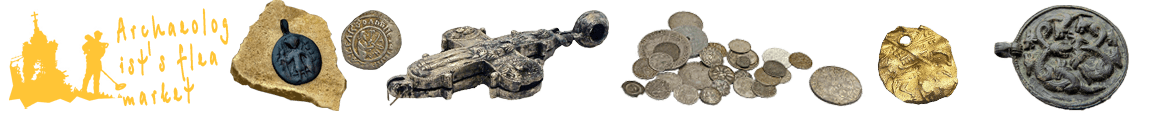Fisher F75 Settings (Video+)
I wrote earlier (here) that I received a new Fisher F75. Now I’ll tell you a little about the settings of this device.
I don’t see any point in presenting the manual here in full, so I will give only the main points through a question and answer.
How to do automatic ground balancing?
1. Find a place free of metal in the ground.
2. Keep the coil approximately 30cm from the surface.
3. Push the trigger forward and hold it in this position.
4. Swing the coil up and down, bringing it closer to the ground.
5. A two-digit ground balance value should appear on the screen, then release the toggle switch.
NB! The device may display error messages:
— OVERLOAD RAISE COIL — CAN’T GB— you are probably trying to balance over a large piece of metal;
— CAN’T GB— Perhaps you did not swing the coil or did it over a small piece of metal.
What search modes (processes) are contained in the device?
It is recommended to walk with discrimination for greater search productivity.
When using Discrimination Mode, the Fisher F75 offers several modes or processes to choose from:
— FA (Fast Process) suitable for littered areas. A quick short sound response from the target contributes to a more accurate identification of objects in the ground.
— dE(Default Process) is the default and is more or less suitable for different dig points.
— JE (Jewelry Process) — mode for searching for jewelry with increased sensitivity and detection depth, respectively.
— bc (Bottle Cap Mode) is specially designed to throw iron cap signals into the trash.
— PF (Plowed Field Mode) — a special mode for smells, however, that’s what it’s called.
What is Disc. Level and Notch in the device menu? How they are used?
Let me start with the fact that the device allows you to play with the discrimination scale or mask in the range from 1 to 65 VDI readings. This means that you can exclude any part of the scale within these limits so as not to receive an audio response from the target in a given range.
Disc. Level excludes values from the beginning of the scale to the selected value. For example, if you point at this menu item and set 15, then the iron will not ring.
Notch works differently. It allows you to exclude a specific segment from the middle of the scale. For this purpose, special ranges have been set: 1-7 iron, 8-15 iron, 16-20 foil, 21-25 foil, 26-30 nickel, 31-35 nickel, 36-45 tab, 46-55 tab, 56-60 zink, 61-65 zink. It works so that if you select any number, for example, «27» — immediately exclude values from 26 to 30.
Both options work together! If you exclude a certain range using Disc. Level, and then select values from the excluded range using Notch, then they become working.
How to restore factory settings?
1. Turn off the device.
2. Press and hold the menu button and at the same time move the trigger switch forward and hold it in this position.
3. Turn on the device.
4. Release the menu button and toggle switch.
If everything is done correctly, then a 10-digit serial number should appear on the screen, and then the letter «F». When it disappears, the device settings should return to factory settings.
To understand how the menu of the Fisher F75 device works, I advise you to watch the video.
If you have any questions about the device settings? Write your comment and we’ll try to figure it out together! 😉
All information on this device will be collected here.
Read our other reviews in section.