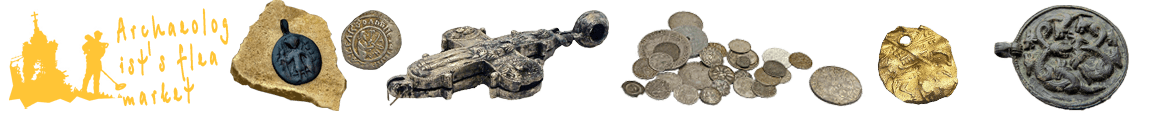How Garrett AT PRO doesn’t see the coins (nor does X-Terra 705). Video
Are copper coins a good target for the metal detector? Watch the video: how the detector may miss coins. Being made of copper, a target is identified as iron!
Here’s the dough recipe… Take some coins (I have the old, copper ones), stack them up, arrange perpendicular to the coil and pass them over it.
The Garrett AT PRO perfectly sees a stack of coins if they’re parallel to the coil. But if the coins are perpendicular – the AT PRO identifies them as iron (VDI/TargetID: up to 35).
The situation with the Minelab X-Terra 705 is slightly better. But when passing over the centre of the coil, these coins also sound like iron. I’ve had a lot of practice with the X-Terra 705 and this effect is very familiar to me – it occurs at 7.5 kHz and 18.75 kHz frequency. The low frequency (3 kHz) won’t miss such a find. But it’s not right to metal detect using just a low frequency as the latter has its own peculiarities.
While hunting with any frequency (and any detector), I try to identify a target by using the toe of the coil. It is the practice that gave me a find. Test coins on the video have been taken from the 18th century purse, more than 30 pieces. And they were stuck together in a clump. The first signal sounded like iron. I started rechecking with the toe of the coil and decided to dig… And I wasn’t disappointed with the find.
With the stack of coins, the Garrett AT PRO (vs Minelab X-Terra 705) demonstrates not the best result. At the same time the AT PRO perfectly passes the recovery speed test (watch the video). By comparison, the X-Terra 705 passes this test noticeably worse.