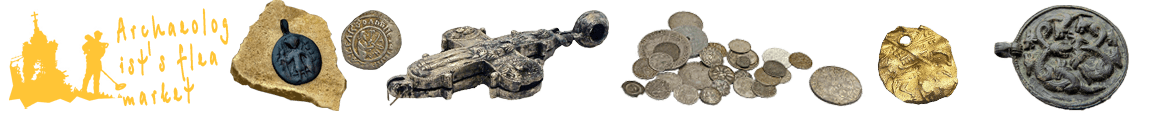Teknetics AmeriTek Patriot metal detector – our review! (photos, settings and tips+)
In early 2017, First Texas made a few additions to its line of metal detectors under the Teknetics brand. Having the EuroTek series within the line, a very worthy series, the Texans decided to do something separate for the USA and released the AmeriTEK series. We wrote about this series earlier in our news: News about the release of the AmeriTEK series. The series consisted of three devices — two beginner and one semi-professional level. A semi-professional level metal detector called Teknetics Patriot will be discussed today in our review of the device.
Device design
Содержание статьи:
In fact, under the name Teknetics Patriot lies the Fisher F70 metal detector, already familiar to many search engines. The device is a very popular design: an S-shaped bar, with a coil at one end, a block above the holding handle and a battery compartment in a compartment under the armrest.

The most popular and one of the most effective solutions in weighing the device. The device with a standard coil is very well balanced, it is light and you can literally walk all day without hope of fatigue.

Also, the location of the battery compartment under the armrest plays a significant role in the weight distribution and good balance of the device. There is also a power button for the device, which is also a volume control button. The device is powered by 4 AA batteries (finger-type), which lasts for a very long time — the manufacturer claims 40 hours of operation, I checked and during the entire time of digging I changed the batteries only once, but I managed to ride on the mine with one set of batteries more than four times for sure!

The device operates at a frequency of 13 kHz, and this is the most universal frequency for most types of search, with it you can effectively dig large coins at greater depths (up to 25-30 cm), but at the same time have good sensitivity for small ones objects at shallow depths (from 5 to 15 cm).
Control and functions of the metal detector
In addition to the power button and volume control, the device has several more buttons on the front panel.

They are very clear, but I would recommend reading the instructions before using them for the first time. The Menu button switches settings modes on the screen, the GG button is responsible for manual ground balance, the Hz button can shift the frequency so that two metal detectors do not react to each other, or simply tune out any interference from electrical appliances in the field. Buttons + and — allow you to change the settings, and the button under the sight: PIN POINT allows you to switch the metal detector to static mode (pinpoint) for better finding the find in the hole.
The metal detector screen displays all the necessary information on functions and settings, as well as two additional indicators to improve search efficiency:

These are DIRT and CONF. DIRT shows the degree of soil mineralization and helps to timely balance the soil when the soil type has changed! This is a very useful option because it helps maintain detection depth and improves search efficiency! And the CONF parameter shows the reliability of identifying an object in the ground, that is, if you have a stable VDI and the CONF indicator is high, then you should definitely dig for such a signal! But we must remember something else — weak deep signals will come with a low CONF value, and they also need to be dug, especially if you are digging in a place where your colleagues have already dug extensively!

Teknetics Patriot metal detector settings
You don’t know how to set up your new metal detector? It’s very simple, because the Patriot is a painfully simple metal detector.
PROGRAM and DISC LEVEL
It has only two search programs:
- Discrimination
- Autotune
There is a third — pinpoint, but it is turned on separately and with a button for more precise localization of the object (in simple words & #8212; where to dig to lift the find from the ground!).
The Discrimination mode is turned on by default in the device; it is a more stable and quiet mode, which helps to explore new places, dig in fields where there is tall grass and walk in the forest. In this mode, the device does not emit noise from hitting grass, branches, or leaves. In general, this is the most suitable mode for most situations, but not always. This mode allows you to cut off unwanted signals, for example — from black iron objects.
Autotune mode is more sensitive to shallow and deep objects, it will be preferable for finishing your promising spot. In fact, this mode can be called «all metals».
SPEED
Also in Patriot you can change the SPEED value:
- dE (Default) — standard default value
- SL (Slow) — slow mode. Slow speed helps detect metal objects more deeply.
Sensitivity
One of the most important settings in any metal detector — it allows you to increase the sensitivity of the metal detector to metal objects. The sensitivity in the Patriot is adjustable from 0 to 99, but do not forget that it is best to work at the optimal sensitivity setting so that the device works more or less stably, then the result will be best.
THERSHOLD (Threshold tone)
The threshold tone is the setting that distinguishes semi- and professional devices from entry-level metal detectors. In this case, we are dealing with a serious metal detector and the threshold tone value here can be changed from -9 to +9. What does this do? The threshold tone allows you to set the value when you will not hear weak signals at all (negative value in this case), or the device will respond to weak signals (positive value), but will constantly buzz &# 8212; this is the background sound. I would recommend starting with negative values to better understand the device, and then move on to positive values and find exactly the balance that will give you the best results in finding coins and relics.
#OF TONES
This setting helps you select the tone of the signal detection. Available to choose from:
- One tone
- Two tones
- Three tones
- Four tones
- Pitch
Each key, except the Pitch mode, has an additional variation (indicated as F). In fact, this is a slight shift in tone in a positive direction. In most cases, it is more convenient to work in three-tone mode, for digging in a park or on the beach, but you can play with tonalities, for example: one tone is suitable for digging in a completely quiet place, where there are few metal objects and you will dig everything. Two tones are more suitable for digging in the fields; in this case, all positive (non-ferrous metal) signals will have a different tone from black iron. Three tones divide non-ferrous metals into an additional two tones and are good for digging in the field, but where there is more debris. And four tones are suitable for working in the trash. The pitch is suitable for deep-finishing finds, but some diggers walk in this key all the time.
NOTCH (cut)
This mode allows you to disable certain search segments, for example, foil or zinc, and enable the same segments back. This is useful if you are looking for one lost item and you know what its indicator will be — you will cut out all segments except the one you are looking for, and you will find your lost one much faster!
Cop with Teknetics Patriot metal detector
In general, the device is quite interesting from the entire line of Teknetics metal detectors. It is cheaper than T2, but inferior to T2 and T2+ only slightly.

I specially pre-packed the detector unit and battery compartment in cases to protect them from dirt and moisture. It rains quite often in our area, so we need to take care of our detectors. If you live in a warmer place on the planet or a desert, then there is no point in buying a case in your case. I also additionally wrapped the metal detector in camouflage tape to give it a little more interesting look and more personality!
In general, the device is slightly behind the top metal detectors from Fisher and Teknetics — F75 and T2. But the search characteristics are at the same level and allow you to pick up both large coins and small silver coins from the Middle Ages in Europe. A frequency of 13 kHz and more sensitive Autotune modes allow this to be done.

Patriot with already washed finds. Two harnesses were found near the German trash heap, and a badge for a third-degree wound lay on the edge of the position under the moss. The device easily saw them, since the depth of the finds was shallow — about 15 cm.

Beautiful still life for review! It would also be a good idea to wrap the coil to keep the appearance at the proper level. 🙂 I wish you all good finds!