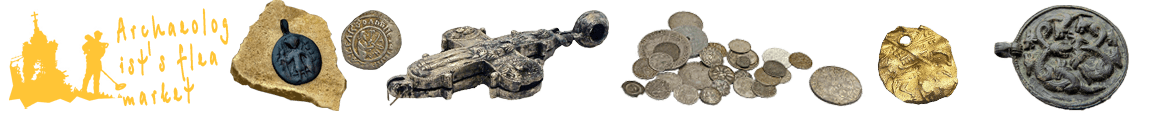Comparison: Makro Racer 2 vs Makro Racer. Differences
Why has Makro released the Makro Racer 2 metal detector? How can an ordinary treasure hunter choose now between the mid-level machines? Here’s a comparison: Makro Racer 2 vs Makro Racer, what’s new in the second version.

In terms of their construction, the Makro Racer 2 and Makro Racer are twin brothers. All components are the same, and can be rearranged in any combination. The coils for the Makro Racer are also compatible with the Makro Racer 2.

Externally, the Makro Racer 2 differs from the first version in a black-colored battery compartment.

The main differences are inside. The updated Makro Racer 2 now has new features and capabilities.

VDI 0-10
Содержание статьи:
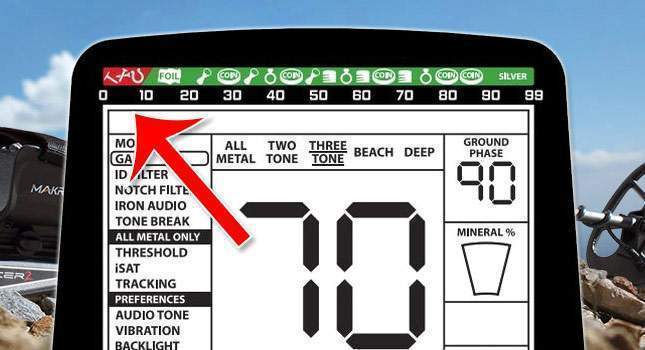
The 0-10 range on Makro Racer 2’s discrimination scale is designated for iron. On the graphic scale it’s marked in red. Plus, the same scale now contains the prototypes of presumed finds (does anybody look at these icons? I never do). The Makro Racer has a 0-40 range for that kind of targets.
Notch Filter

Do you use search programs with discrimination that allows eliminating segments in random order? For instance, so that your detector responds to targets only in VDI 12-34 and VDI 55-99 range and ignores the rest of them. A very questionable practice, but it occurs among detectorists.
The Notch Filter feature in Makro Racer 2 enables you to reject a particular segment regardless of main discrimination (ID Filter) – it’s a search program providing the ability to discriminate selected segments.
Iron Audio
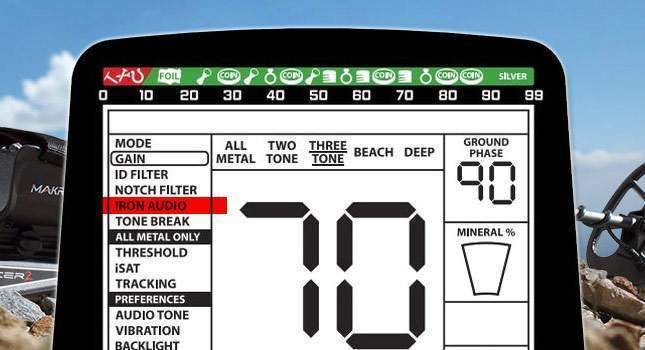
The Makro Racer 2 now comes with an Iron Audio feature – the audio response can be turned off, but still the information on the target is displayed on the screen.
Tone Break

A new Tone Break feature is changing the point where the target response tone for ferrous metals changes into the tone for non-ferrous ones. As a default, this point is on VDI 10. By using the Tone Break, the break point can be adjusted along the discrimination scale. For example, it may be a tone for ferrous metals until VDI 12, and a tone for non-ferrous metals from VDI 12. There is a video – how the Tone Break on the Makro Racer 2 works.
ISAT
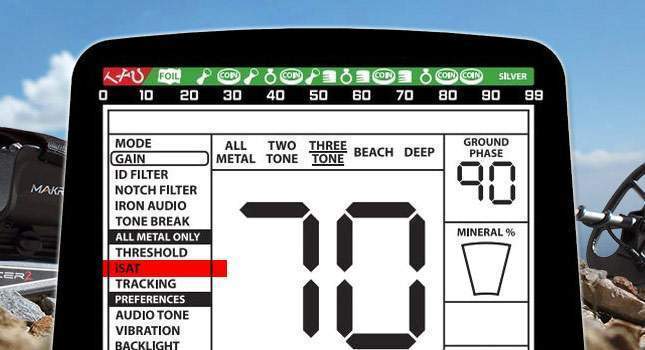
The ISAT feature provides the threshold’s stability in All Metal mode. I haven’t tried yet how it works.
FD/SAVE

The Makro Racer doesn’t remember the settings when being switched off. I’ve got used to it. First, I turn off the machine only when idling too long. Second, the settings are adjusted in a matter of seconds. But with the enhancement of different settings, ability to remember them will save time.
FD/SAVE is the Makro Racer 2’s new feature allowing you to restore the factory settings or to save the already existing ones. Note that the ground balance (and tracking) can’t be saved.
DEEP (Deep mode)

The Makro Racer 2 now has the Deep mode. I’ve tried it out – great! The recovery speed slows down, but still depth is really surprising.
Search coil

For me there is one more difference. My detector was among the first Makro Racer machines – with its standard Makro 11?7 DD (RC29 DD) coil equipped with the usual ears. After a while, the manufacturer released the coil with the reinforced mounting ears. Both the Racer and Racer 2 now come with the new coils.
Plus, the Makro Racer 2 package includes L- shaped bolts. It’s a trifle, but these bolts are convenient – you can tighten them with one hand, and there is no need to fix the mating part.

So let’s try out the Makro Racer 2 in practice. A good metal detector is the one that really yields finds.

All about the Makro Racer 2 metal detector is collected here (news, videos, tests, comparisons), and on Knowledgebase pages (specs, features, search coils, manual). The info on the Makro Racer’s first version is here and here.
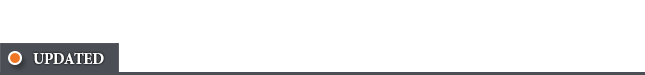
Makro Racer 2 vs Makro Racer: recovery speed test
Makro Racer 2
Makro Racer