Detect settings menu – Frequency shift
Detect settings menu – Frequency shift
🎫 En: https://aka-md.com/
🎫 Ru: http://akamd.ru/
Department Export
Email: akadetector@yandex.ru
WhatsApp: +79037991510
Russian version of the channel: https://www.youtube.com/channel/UCnNwCSCDE4kgq6LibYcY9AQ
Detect settings menu – Frequency shift
-Frequency of searching.
-The frequency is shown, true frequency of a detector, resonant frequency.
-At this moment it is 12903Hz.
-You could get into the situation, when electric lines are nearby you or another metal detector works nearby yours.
So you device start to make phantom alarms.
-Phantom signals trigger to static which is made with the electric lines or with a detector.
-You could try to shift frequency in any direction in order to go out of channel which made static.
-So, you can shift, for example, from 12000Hz to 13000Hz and even more.
So you go out of resonance almost completely.
-Remember, when you change true frequency the sensitivity of your device becomes lower.
-So, if you have to go out of resonance because of static and you find a level, on which static vanished, you could elevate the gain or ST in order to recover sensitivity.
-So, true frequency is shown in a black frame.
-It doesn’t matter to which direction you shift it, you always could get back to the true frequency in the black frame.
-Also remember, even when the change of frequency is minimal you should make a balance from the ground.
-If it’s not done then the changed phase of the ground makes phantom alarms on your device.
-So, if you change frequency you should made a balance.
Источник
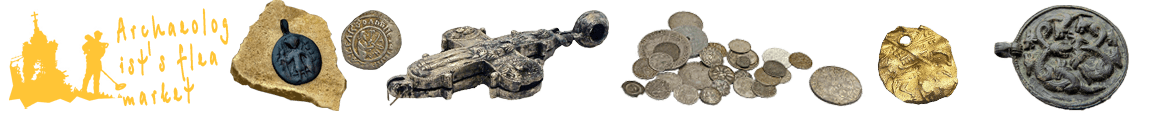
 Detect settings menu – Frequency shift
Detect settings menu – Frequency shift