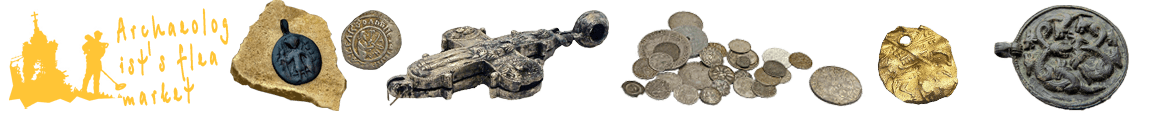Metal detector XP ORX – review and settings
The XP ORX metal detector was announced recently by the French company XP and this raised many questions among all diggers about its capabilities and features. Let's take a little look at what kind of device this is and what it is capable of, because XP did not greatly inflate the fact about the release of this model and until now only a few video reviews are known, but all of them do not allow us to make a full opinion about this metal detector.
Video review and depth test of the XP ORX metal detector
Содержание статьи:
- 1 Video review and depth test of the XP ORX metal detector
- 2 XP ORX – what's new?
- 3 Why ORX?
- 4 In field
- 5 What niche will the ORX metal detector occupy?
The video shows the metal detector settings, search programs and modes, and shows the capabilities of the metal detector for targets buried in the ground.
We also managed to test XP ORX in real field conditions, full video of the cop:
XP ORX performed well. In COIN DEEP mode with 3-tone sound, this metal detector processed signals quite clearly and dug less garbage with it than usual with Deus. Apparently the manufacturer has made changes to the signal processing algorithm. I will add more details on the operation of the device in the review below.
XP ORX – what's new?
Lightweight bar
The first thing you'll notice about the new XP ORX is the S-shaped, lightweight telescoping pole, which weighs 70g lighter than the original XP Deus pole.

Wireless headphones WSA
The new WSA headphones use proven wireless audio transmission technology from XP and are very easy to use with just two buttons + and -, with their help you can adjust the volume and connect the headphones to the metal detector and, like with the WS4 Deus headphones, the entire module can be pulled out and connected a special adapter to use your own headphones in case the weather turns bad and you don't want to damage your WSA headphones in the rain. When you turn off the ORX, the headphones turn off automatically.
*Note – WSA headphones are not compatible with XP Deus, but Deus WS4/5 headphones can be used with ORX.

HF coils + additional X35
ORX comes only with white high-frequency coils from XP (HF) – 9″ HF or Ellipse. The 9″ coil has a choice of frequencies from 14 kHz to 50 kHz and a 9.5×5″ ellipse from 14 kHz to 80 kHz! Both coils offer 3 base frequencies with an additional 7 possible frequency shifts.
Also, the XP ORX metal detector can work with X35 coils, which have 5 base frequencies – from 3.7 kHz to 27.7 kHz, but these coils, when connected to the ORX, will not have an additional BOOST setting at a frequency of 3.7 – 4 kHz.
Go Terrain app

The new cop app from XP will be available for all Android and iOS (Apple) phones in 2019, so stay tuned to the XP website for updates! (And on our blog) 😉
Why ORX?
The XP company set itself the task of creating a hybrid detector that would combine simplicity of operation, but with efficiency at the Deus level.

ORX has its own unique menu and factory preset search programs, which can be changed by clicking on the # (hashtag) button in the upper right corner.
Factory programs
1 – Gold and 2 – Fine Gold.
Menu settings:
Chuika 0-99
Frequency 13.7 kHz to 81 kHz or 58 kHz (depending on coil)
Recovery speed (4 levels)
Iron discrimination (IAR – Iron Audio Response) 0 -5
Iron volume with sound pitch on/off
Threshold tone 0 -20
These are the very first 2 programs you will see if you scroll through the menu, they are almost identical to the GoldField program on the XP Deus, with some minor changes including iron tones for example. When working in these programs, it is necessary to set the correct ground balance value.
Why does ORX have gold prospecting programs?
The market for gold detectors is currently on the rise and occupies a fairly large part of the metal detector market, so XP wanted to enter this market and make a metal detector that could compete with other single-frequency gold detectors. ORX has several key features like high frequency (HF) coils and wireless technology.
Sometimes people go to places where gold can be found for a few days, and the ORX is compact and small, and the more you compare it with other devices, the more advantages the ORX has.
And despite the fact that these programs relate to the search for gold, they can be easily customized to search for coins and relics, because these modes will give additional dynamics and depth to the ORX metal detector.

Programs 3 and 4 Coin Fast/ Coin Deep
Menu settings:
Discrimination 0 -99
Sensitivity 0 -99
Frequency (to choose from, depending on the coil)
Iron volume on/off
Recovery speed from 1 to 3
The Coin Fast program is very similar to the similar program in the XP Deus metal detector, it uses 3 tones to voice the target and it is likely that this will be the most popular program for this metal detector.
Coin Deep uses a slightly different target filtering mode and a slow recovery speed, which helps to better detect deep targets in areas not littered with metal debris.
User programs 5 and 6
The ORX also has free slots for saving user programs based on factory programs 1 to 4. Unfortunately, user programs cannot be named.

Possible settings:
Configuration – Speaker – Backlight – Contrast – Go Terrain – Update – Language
Programs – save/delete
Coils – Coil Selection
Headphones – Connect to WSA headphones
Pinpointer – connect MI6 – delete – search mode

Language settings
An additional feature and difference between the ORX and the XP Deus metal detector is the presence of 15 languages, which can be selected in the “Configuration” menu. However, you should use this setting carefully, especially if you have set your language to Chinese and now do not know how to change it. 🙂

VDI level and interface
This is a completely new concept, which is reflected in the appearance of a new window when the metal detector has detected a target. Now the VDI numbers are shown in a new window, and under the numbers you can now see the Iron Probability scale.
Ground balance
Changing the ground balance value is now controlled manually by pressing the plus and minus buttons. You can also automatically adjust the ground balance, you just need to quickly press the pinpoint button once while the coil is close to the ground, you don’t need to hold the pinpoint button, you just need to make one short press.
How to properly adjust ground balance?
You need to go to a clean place and swing the coil several times above the ground to get the ground value on the screen (shown in the right square on the metal detector panel), then, when the coil is close to the ground, you need to press the pinpoint button once. If everything was done correctly, the ground balance value will be set correctly to the value in the right box.
Ground Balance – the value you set
Ground Measure – value calculated by the device
In the same way as with Deus – if the response from the ground is insufficient, then the ground balance will be shown at level 88 or with the symbol – -. In this case, it is better to use a BG value of 88, this is the best indicator for neutral ground in most digging areas.
Salty soil mode
Press and hold the Hashtag (#) button for 3 seconds to enter this mode – it is best suited for mineralized soils and some beaches. When this mode is enabled, the word SALT will be written in the lower right corner of the control panel.
Pinpoint mode
When using coin search programs, pinpoint mode is activated by pressing and holding the pinpoint button for 3 seconds.
MI6
The MI-6 pinpointer has a wireless connection to the ORX in the same way as to the Deus, when the MI-6 is connected to the device, an additional menu will appear on the screen that allows you to change the pinpointer's sound and sensitivity settings.

In field
As soon as you pick up the ORX you will immediately realize how light it is, because the ORX has a new shaft that is 70g lighter than the Deus shaft, but at the same time this shaft is just as strong as the old Deus version.
The first program I tested on ORX was Coin Deep, but my digging spot was littered with all kinds of metal junk, so I had to change it to the Coin Fast program.
With Coin Fast, everything immediately became clear – the device did not lose anything in its performance that is in a similar program on Deus. The sound program is three-tone, where one tone is intended for targets made of iron, you can also turn on or off the volume of the iron if these sounds bother you.
Determining the target was very simple, it was enough to check the signal crosswise, but at the same time you can use the pinpoint button to determine the depth and size of the target, but it is worth remembering that in the coin search modes the pinpoint button has two settings:
- If you press once, the ground balance will be established
- If you hold it for three seconds, the pinpoint mode will turn on.
New window for VDI indicators
It turned out to be a really convenient option, now the goals are easier to understand, because the VDI numbers have become larger, and below them you can see the iron probability scale, which helps you not to dig for garbage.
Iron probability scale
Based on this scale, I found that it is best used in gold hunting modes, but in general it is suitable for coin hunting mode, as the low iron tone helps to identify black iron targets even better.
My impressions from the first release
In general, when I dug all day with this metal detector, I thought for a long time whether the ORX is a metal detector for finding gold, or if it is better to look for coins and various antiquities, but at that moment I heard a fairly strong mid-tone with a stable VDI indicator. After digging up the target it turned out to be a nice silver Medieval coin and I realized it was still a great tool for finding silver coins!

What niche will the ORX metal detector occupy?
I think that if you look at the main advantages of ORX, it is clear that such a completely wireless, lightweight and compact metal detector, with the ability to use such a large number of frequencies for searching, depending on the choice of coils, and even at such a price, it turns out absolutely A unique device in the entire metal detector market!
Will Deus users be able to get any benefit from purchasing ORX? Hardly!
Will those who are looking for a lightweight metal detector with ease of use, cordless technology, a wide range of frequencies and good detecting performance at a very low price be able to benefit from the ORX? They really can!
Posted by Gary Blackwell