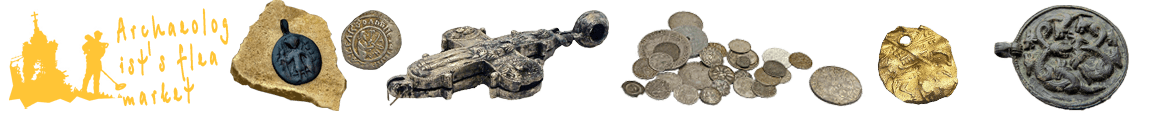How to enable the deep program (GP) on AKA Signum with firmware version 2.06? Instructions.
If you are the owner of an AKA Signum 7272M MFT metal detector with firmware version 2.06, then you can activate the deep program on your metal detector, thereby turning it into an MFD version.
It works, I checked it personally:
1. Press and hold the «AM» buttons simultaneously. and «№» and turn on the device.
2. After the logo and firmware version number appear on the screen, wait 2-3 seconds.
Further, all earnings should be made quickly, so practice first.
3. Press the following buttons in sequence: «ST» «M» «№» «RT» «+» and any button 5 times in a row.
As a result, the letters MFD
should appear on the screen in the line with the program version on the left 4. Wait for the message «Factory settings» to appear. and you can turn off the device.
If everything was done correctly, then upon subsequent startups, when the splash screen and software version number appear to the left of it, there should be letters MFD. This means that the device is now set to program 4 with a deep program (DP).
You will see the following on the screen:

It works! Now the GP is on the 4th program, you can raise the coil higher and search only for large objects.
No worries!